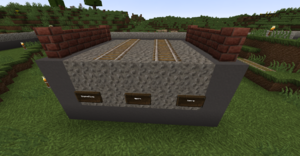CRA Style Guide
This page sets out the style for CRA building and signage, as well as signalling requirements for new stations. The style can be varied or disregarded entirely at certain stations, where other design factors/signage may conflict with it, but this is the default.
Rail building
The trackbed is made of gravel, five blocks wide and two blocks deep. Around this is a solid layer to support the gravel (usually but not necessarily grey concrete). The tracks go on top of the gravel, with fences or walls at the side to prevent players or mobs wandering onto the tracks. The deep gravel is needed so that there's space for the signalling system to be installed under the rails by the CRA team. The picture shows an example cross-section.
Platform signage
Each platform should have a welcome sign, a "press button" sign and a direction sign. Usually these are positioned left of, above and right of the spawning button respectively. Additional signs (where required) might include labels for buttons where multiple destinations are available from a single platform.
Welcome sign
&FWelcome to
~blank~
&F&LStation
&F&LName
If the station name is short, line 3 can be blank; if it's long, the name might start on line 2.
Press button sign
&C&LALPINE LINE
&FPress button
&Fto request
&Ftrains
The first code should be the line colour. The line name is in bold capitals. When only one train is spawned (e.g. at a terminus) line 4 can be varied to "train".
Direction sign
&FWestbound
&Ftrains towards
~blank~
&F&LKemet
Line 1 is the direction of travel from this station. If trains from this platform run to only one station, line 2 can be varied to "&Ftrains to". If the destination name is long, it might start on line 3.
Example of button indicator sign
&F&L⬋ Vibe City
&F(via Linton)
&F&LLakelands ⬊
&F(via East Mesa)
Design can be varied according to placement, local requirements etc.
Wayfinding signage
Routes around multi-platform stations should be indicated using wayfinding signs. Destinations should be shown in relevant colours (e.g. "EW Mainline" should be in lime text). Arrows can be copied from this list: ⬅ ⬆ ⬇ ➡ ⬋ ⬉ ⬈ ⬊ ⬌ ⬍ - other arrow characters are likely to render poorly, incorrectly or not at all in-game.
Signalling
Each station requires three signalling elements.
Mainline signalling
- A launch marker to slow trains to 0.25 by the time they enter the station building/platform area
- [+train]/launch 25/0.25/continue
- An announce marker with the station name in colour: "This is &5Arrowhead station." Interchange information can follow ("Change here for the District line.") but colours may not display properly unless a separate sign is used.
- [+train]/announce/This is...
- A station marker with a launch speed of 50 for metro/subway services and 200 for mainline services, and a stop length usually of 10.
- [+train]/station 50/10/continue
- An announce/nextstn marker as the train leaves the station building/platform area
- [+train]/announce/nextstn/...
Train spawning
- A skip 4 if spawning takes place on the mainline
- [+train]/skip 4
- A spawner sign which spawns a saved train at 0.25 in the direction of the platform
- (e.g.) [train]/spawn 0.25/EWML/right
- A blockchanger (1xconcrete in the line colour, 7xair)
- [+train]/blockchanger/1xlimeconcrete/7xair
- A property/setname with the line name followed by # (e.g. EWML#)
- [+train]/property/setname/EWML#
- A destination marker with line 3 blank
- [+train]/destination/ /VibeCity
Train despawning
After each station, a skip sign for non-empty trains and a destroyer.
[+train]/skip/!empty
[+train]/destroy